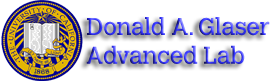JOS - How to Use the Digital Oscilloscope
PDF version
All pages in this lab
II. How to Use the Digital Oscilloscope
How to Use The Digital Oscilloscope (Agilent DSO 3102A)
- Turn on the Analog oscilloscope power see your signal on it the way you like it.
Then Read the Josphson DAQ digitall Scope program information.
Josephson Junction DAQ Program JOS_Readme how to use program
in the left hand panel or the waveform window.
- Click on Tools > Connect to Oscilloscope (this is necessary each time you open a new data window).
- In order to capture the waveform displayed on the oscilloscope's screen, you must first scale it. This can be done by pushing the auto-scale button in the lower left hand corner of the program where the run controls are located or by clicking the 2 scaling buttons next to each channel in the lower left hand corner.
- Hit the refresh button in the display section of the waveform window; this sends the oscilloscope's waveform display to the computer.
- Similarly, to acquire data or various measurements of that data (period, fall / rise time, etc), click refresh in the data or measurement window, respectively.
- The waveform display can be exported as a bitmap and the data and measurements can be exported as Excel files.
X-Y Mode
- Open the Virtual Panel by clicking on the Show Virtual Panel button on the DSO Controller on the bottom left hand corner of the screen.
- Click on Main Delay located in the Horizontal section of the Virtual Panel.
- Click F2 to change the time base between Y-T mode and X-Y mode.
Note: Clicking the buttons on the Virtual Panel directly corresponds to manually pushing the button on the oscilloscope.